Build Your First Website This Summer!
Join our beginner-friendly web development course and learn how to design and build your own website using HTML, CSS, JavaScript, Bootstrap, and WordPress – no experience needed!

Curious About How Websites Are Made?
This course is your first step into the world of web development. You’ll learn how websites work and how to build one from scratch – all in a fun, interactive way designed for students aged 8 and above.

By the end of the course, you’ll be able to
Build responsive websites using HTML, CSS & JavaScript.
Use Bootstrap to create modern designs.
Build and launch a basic website with WordPress.
Create and publish your own project on a live server.
Connect website with your domain.
Start building your own website today – enroll now and go live this summer!
Course Details
Duration: 8 Weeks (24 hours)
Mode: Online
Level: Beginner to Intermediate
Certificate: Yes
Age Group: 14 and 14+
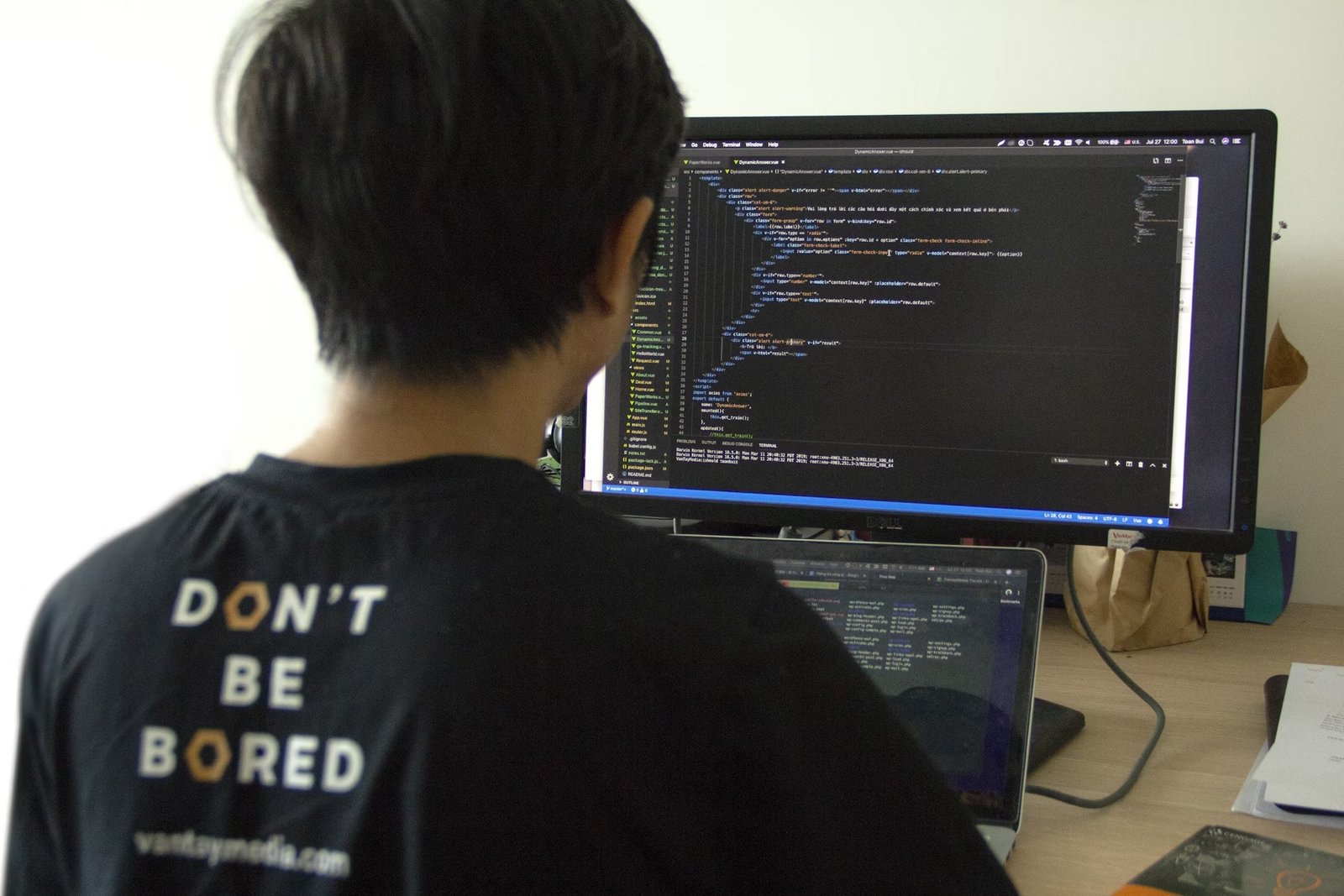
What You’ll Learn
Introduction to HTML
Structure of a webpage
Styling with CSS
Make your site look great.
JavaScript Basics
Add interactivity
Bootstrap
Build faster with ready-made components
WordPress
Quick website building without coding
Hosting and DNS Configuration
Create and publish your own project on a live server.
Course Content
Module 1: Getting Started with Web Development (Theory + Tools)
Objective: Introduce web concepts and set up tools.
- What is a website? Types of websites (Static vs Dynamic)
- Frontend vs Backend (Simple analogy with real-life example)
- Understanding how websites work (Client-server model)
- Tools Installation:
- Code Editors: Notepad++ / VS Code
- Browsers: Chrome, Firefox
- First class hands-on: “Write your name in HTML and display in browser”
Module 2: HTML – Building Blocks of Webpages
Objective: Learn how to structure content using HTML.
- HTML structure: doctype, head, body
- Text elements: headings, paragraphs, bold/italic, comments
- Links, images, and lists
- Tables and iframes
- Forms (input, button, radio, checkbox, textarea)
- div tags
- Class vs ID selectors
- Create: My Info Webpage (student’s personal info form)
Module 3: CSS – Styling Web Pages
Objective: Learn to add design and style to HTML.
- What is CSS and how to use it (inline, internal, external)
- Colors, fonts, text alignment
- Backgrounds, borders, spacing (padding, margin)
- Layout basics with Flexbox and Grid
- Create: Stylish Bio Page
Module 4: JavaScript – Make Your Website Interactive
Objective: Add interactivity with beginner JavaScript.
- What is JavaScript and why we use it
- JS syntax: variables, alerts, input/output
- If-else conditions and simple loops
- Functions (basic)
- Events: onclick, onsubmit, etc.
- Simple DOM usage (getElementById)
Module 5: Mini Projects – HTML + CSS + JS
Apply everything in small creative projects.
- Project 1: Personal profile site with form (HTML + CSS)
- Project 2: Basic Calculator (HTML + JS)
- Project 3: Interactive Quiz App (HTML + CSS + JS)
- Group feedback session after each project
Module 6: WordPress Basics – Without Coding
Objective: Introduce easy website building with WordPress.
- What is WordPress and why use it?
- Difference between WordPress.com and WordPress.org
- Creating a free WordPress.com site
- Choosing a theme, customizing layout and sections
- Adding pages, blog posts, images, and menus
Module 7: WordPress Site Enhancement
Objective: Learn to enhance WordPress site appearance and usability.
- Adding contact forms, image galleries
- Using widgets and menus
- Installing simple plugins (if allowed on plan)
- SEO basics: What is SEO and how WordPress supports it
- Publishing the site and sharing with friends/family
Final Project – My Interactive Website
Objective: Build a complete portfolio or personal website using what they’ve learned.
- Choice-based: HTML/CSS/JS or WordPress
- Use of personal profile, form, styling, and interaction
- Include 3–5 sections (About Me, Gallery, Quiz, Contact)
- Peer review and final presentation
